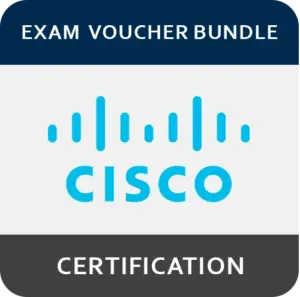BrainBuffet Courseware
BrainBuffet courses are delivered on the GMetrix platform, which means you can access any CertPREP practice tests you may have purchased at the Certiport Store using your same login credentials.
After the online course is purchased, you will receive an email containing the product code and instructions on how to redeem your code to access the course. When you redeem your code, you will be able to choose from one of the BrainBuffet MOS courses. Once you choose your title, you will not be able to switch your selection.
Course Descriptions:
Microsoft Word: Microsoft Word has been around since the 80s and is one of the most popular word processing programs available. That means knowing your way around Word is a highly marketable skill! Instructor Jennifer Stubblefield takes you through fourteen comprehensive projects so you’re ready to start utilizing Word in the classroom, the office, or wherever word processing takes you. This course includes 9 hours of video lessons and 28 hours total class time.
Microsoft Excel: In this course, Jennifer Stubblefield invites you into her (fictitious) Traveling Scholars Club, and your projects will mimic real-life scenarios and tasks that you could be asked to do as a professional using Excel – or taking the certification exam. This course includes 8 hours of video lessons and 19 hours total class time.
Microsoft PowerPoint: Almost everyone has used PowerPoint at some point in their lives, but few know how to use it well – and that’s exactly what instructor Jennifer Stubblefield is here to teach you in our Microsoft PowerPoint course. Join her (fictitious) Traveling Scholars Club to create realistic, industry-relevant presentations and prepare for the PowerPoint certification exam. This course includes 7 hours of video lessons and 17 hours total class time.
Microsoft Word Expert: In this expert-level course, Jonathan Gordon is here to guide you on a word processing journey. You’ll create a newsletter, a flyer, a catalog, and even a PDF that you can add to your portfolio – all while gaining the skills necessary to pass the expert-level Word certification exam AND get the absolute most out of Microsoft Word. This course includes 6.5 hours of video lessons and 22.5 hours total class time.
Microsoft Excel Expert: This course is taught by Terri Blackwell who is a certified Microsoft Office Specialist and has taught Microsoft Office for more than 20 years. She has helped learners of all ages master Microsoft Office packages in the workplace and in educational organizations. This course includes 4 hours of video lessons and 29 hours total class time.
Microsoft Outlook: Microsoft Outlook is more than meets the eye. Instructor Danielle Milazzo Roccisano teaches you much more than how to send an email in this course; you’ll learn how to use filters, set signatures, create calendar events, and more than you thought possible throughout this course, while soaking up all the knowledge you need for the Outlook certification exam. This course includes 4 hours of video lessons and 27 hours total class time.
Technical Requirements:
You must have the Microsoft Office (2019 or later) application matching the course title you select installed on your computer (the Office Online SaaS versions are not compatible). For example, if you pick the Excel course, you must have Microsoft Office Excel installed, which is required to complete the projects in the course along with a standard internet connection. The Office software is not included in this product.